Creating Google Play Safety Labels, Now Made Easier
Matcha helps you fill out the Google Play data safety section form (privacy label) more efficiently and more accurately, helping you comply with Google Play’s requirements.
Key Functionality:
- Automatically detect sensitive API calls and third-party SDKs that may collect and share user data.
- Guide you to add annotations to answer data collection and sharing questions for each detected API call; Guide you to review optional data collection and sharing of third-party SDKs and customize the report based on your actual use of the SDKs. (The required data collection and sharing practices of third-party SDKs will be automatically included in the resulting CSV file.)
- Generate the Google Play data safety section CSV file that you can upload to your Google Play console to fulfill the requirement.
How to install:
- Download from the JetBrains plugin Marketplace (recommended): Go to the Plugins settings in your Android Studio (Preferences -> Plugins), search “Matcha”, and you can find and install our plugin as shown in the screenshot below. You can also download the plugin from the JetBrains plugin page.
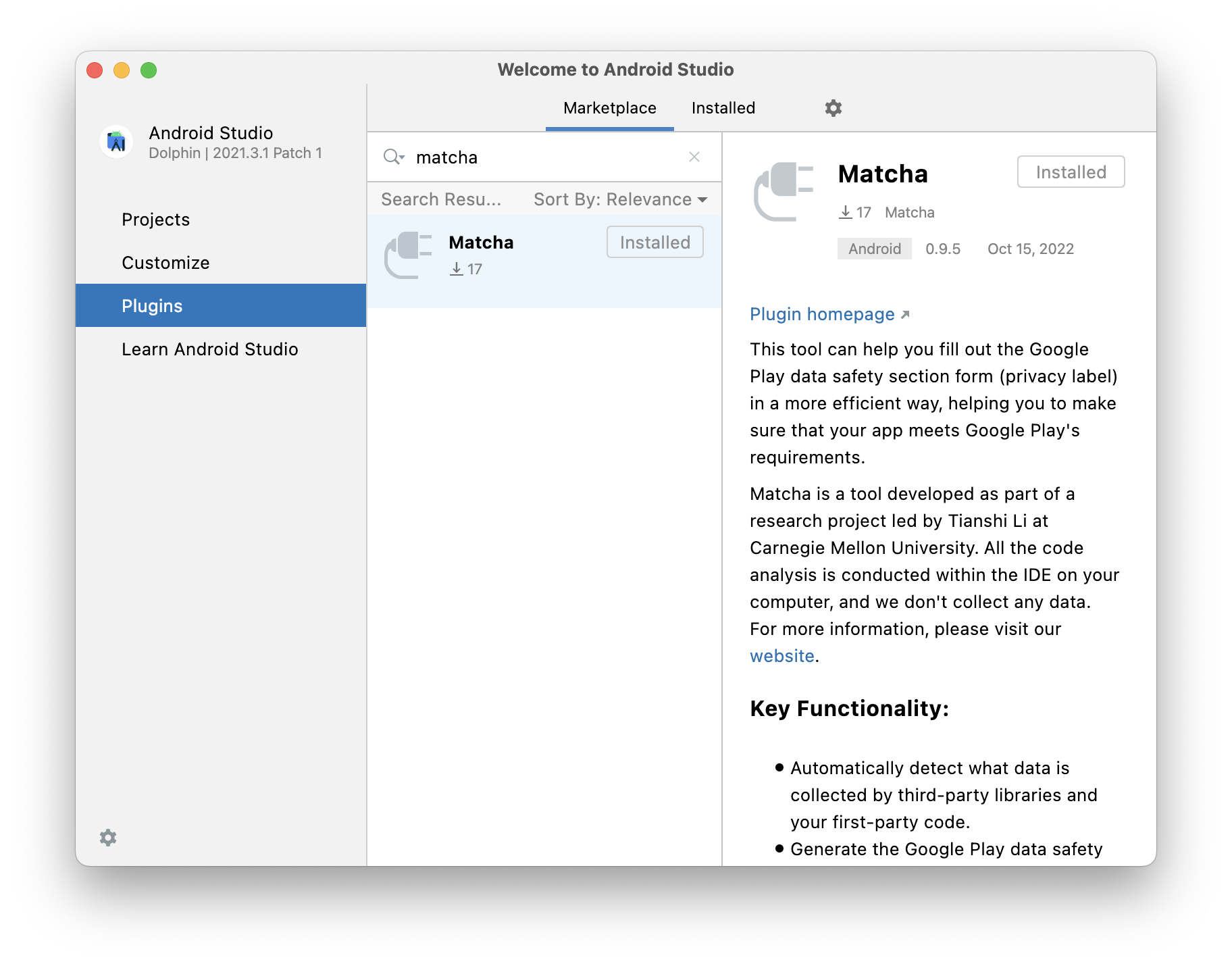
- or, compile the plugin from source code on GitHub.
Matcha is completely free and open-sourced. If you find it useful, the best way to support us is to leave a review on the plugin marketplace or star our project on GitHub. We’d greatly appreciate it!